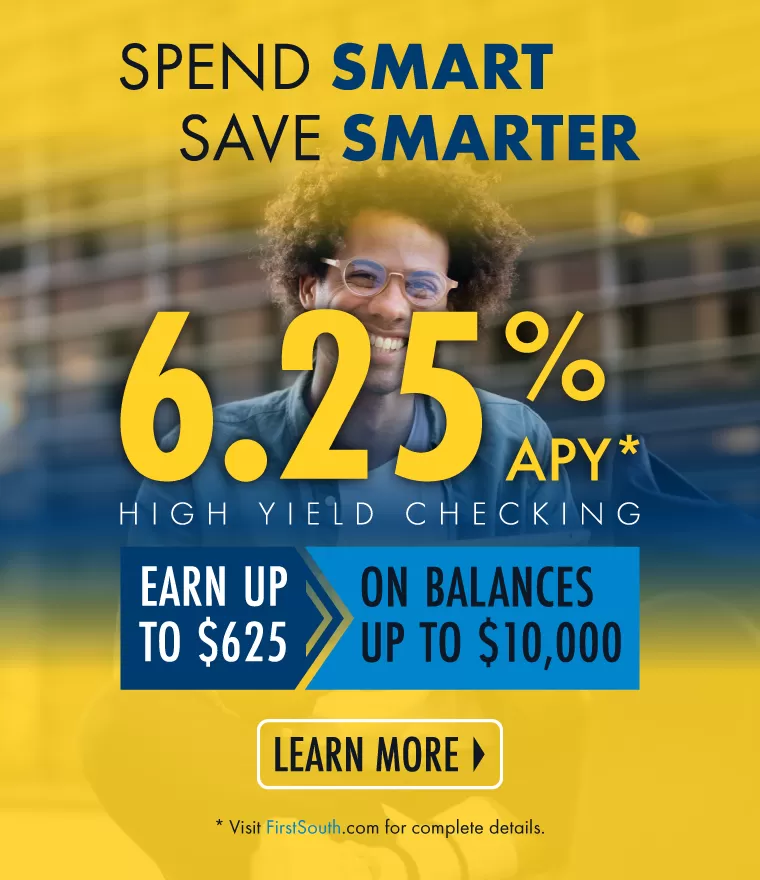FAQs
FAQs on Multifactor Authentication (MFA)
FAQs on EMV chip card technology
FAQ FOR Multifactor AUTHENTICATION (MFA)
1. Why is my online banking experience changing?
In order to make your online banking experience as secure as possible, we are introducing a new security feature – Multifactor Authentication or MFA. Most of the time your online banking experience will be the same as it was before, only now you will have an extra layer of security working behind-the-scenes to protect your account. The security may – very infrequently – prompt you to verify your identity before continuing. This means you can now bank online with a renewed sense of confidence.
2. What is this new security system?
As our member, we know how you typically behave: what types of transactions you conduct, when and from where. If we detect any activity that does not seem like your typical behavior, we will prompt you to further verify your identity so that we can ensure it is you and not a fraudster attempting to comprise your account. This will only happen on rare occasions. Normally you will not be asked for any additional information. For example, if someone tries to sign in with your username and password from a computer we don’t recognize, we may decide to verify that it is really you trying to access your account.
3. How do I sign up for the new security system?
You will be prompted at some point while banking online to enter additional information. This may include choosing several security questions that only you will be able to answer.
4. Will I be required to sign in using a unique user ID?
When MFA is activated, you will be required to sign in using a unique username that you create instead of an account number.
5. What are the steps to set up a username?
The first time you log in after the activation of MFA, you will click on a link to create your username. You can also enter your account number and password to launch the username enrollment screen. You must select a username that is unique. If you select a username that has been assigned to another member, a message will display indicating that the username is already in use.
6. If I have more than one account, will I have more than one username?
Yes. You will be required to register one unique username for each account.
7. When will I be required to create challenge questions?
Thirty (30) days after you create your username the system will prompt you to create three challenge questions.
8. What happens if I answer the challenge questions incorrectly?
You will be allowed three attempts to answer the challenge questions. If you answer the questions incorrectly three times, your account will be blocked. Once the account is blocked, you must call the credit union to reset the account.
9. When will I be asked for more information?
You will only be prompted to enter additional information when a particular activity or transaction appears to be unusual or uncharacteristic of your typical behavior. You will also be prompted to enter your information when you are first prompted to set up your security information.
10. What additional information will I be asked?
If any unusual or uncharacteristic behavior is detected you will be asked to answer several of the security questions you chose.
11. What is unusual or uncharacteristic behavior?
Uncharacteristic or unusual behavior is anything that appears out-of-the-ordinary compared to how you normally would bank online and where you normally bank online. If the action being requested does not appear to be something you would normally do, we will ask you for more information to make sure it is really you and not an unauthorized user.
12. How are you able to detect unusual or uncharacteristic behavior?
The security system takes into account factors such as the type of transactions you ordinarily perform, the computer you typically use to access your account, or the typical security settings for your computer. Hundreds of factors, such as these, create a profile that is unique to you that allows us to make decisions about whether the person conducting a given activity and transaction within your account appears to be really you.
13. How will this help prevent online fraud?
If your user name and password are stolen, the fraudster would have to be able to answer your security questions correctly before being able to access your account or complete a fraudulent transaction.
14. I check my account very often, wouldn't I know if something unusual showed up on my account?
It is always a good idea to regularly monitor your account for any unusual activity (like a payment or withdrawal you didn’t make). This security service helps prevent those incidences from ever occurring, so when you check your account everything is exactly how it should be.
FAQS FOR reloadable CARDS
How does a reloadable card work?
It's a reloadable prepaid Visa debit card, which means you can spend up to the value placed on the card anywhere Visa debit cards are accepted. You can shop in stores, online, over the phone, and by mail order. You can get cash at Visa/PLUS ATMs worldwide. Each time you make a purchase, the amount of that purchase is automatically deducted from the card.
How do I know the balance on my reloadable card?
You can check your balance at our website, by calling your local branch, or by calling customer support at 866-760-3156. Since a merchant may not be able to tell how much money is on the card, keeping track of your balance is a sure way to know how much you have to spend.
Where can my reloadable card be used?
Your card can be used to make purchases at millions of Visa debit locations worldwide and to obtain cash at any Visa Interlink, or Plus® ATM worldwide.
Are there transaction or reload limits?
Purchase transactions are unlimited, up to the balance remaining on your card. However, for the protection of our cardholders, there are limits to the number and dollar amount of reloads, ATM withdrawals and cash advances performed within a certain time period. To learn more about the current limits, please reference your terms and conditions.
Who can order or use the card?
Our Visa Prepaid Reloadable Card can be purchased by anyone that has a valid debit or credit card registered in his or her name. The individual purchasing the card is defined as the primary cardholder. The address listed for the primary cardholder must match the billing address for the debit/credit card used to purchase the Prepaid Card. Personalized primary cardholders can order online up to two personalized secondary cards for family members or companions. When purchasing a secondary card for a young person with no card experience, be sure to go over all of the materials that accompany the card.
Can I purchase a VISA Prepaid Reloadable card as a gift?
No, Visa Prepaid Reloadable Cards cannot be given as a gift. You purchase the Visa Prepaid Card for your own personal use.
How do I get a Reloadable card?
You can order personalized Prepaid Cards directly at this site, or purchase non-personalized Prepaid Cards at your local branch.
Do I need to sign an agreement?
Each card is distributed with Terms & Conditions. This document fully explains the terms and conditions regarding the use of the card. This document can also be viewed online. You accept the terms and conditions by either signing the back of the card, using the card, or receiving the card by request.
How do I activate my prepaid card and obtain my PIN?
Non-personalized cards are activated at the time of purchase and the PIN is provided on the card carrier. Personalized cards can be activated by logging into this site and clicking on the Activate Card button, or, by calling the customer support number listed on the back of your card. Over the phone, an assigned PIN will be automatically spoken after your card is activated and you'll be given the opportunity to select a new PIN if you choose. You may also change your PIN once you have registered your card online but you will need to know your existing PIN in order to change it online.
What happens if I need to return an item?
Each merchant location has its own return policies and will handle the returns in the same manner as any other Visa transaction and may take up to 7 business days to be credited to your Prepaid Card. They may credit your Prepaid Card; provide a cash refund, or a store credit.
What if the purchase is declined?
If a decline occurs, the card's available balance is probably less than the purchase amount. You may inform the merchant of the remaining balance on the card and use another form of payment to pay the difference, subject to the policy of the merchant. Also, please be aware that some merchants - for example, restaurants, car rental agencies, salons, mail-order companies, and cruise lines - preauthorize for an amount slightly higher than your actual transaction to ensure sufficient funds for tips or incidental expenses. This amount is "held" until the transaction settles to your Prepaid Card. Only the amount you sign for will ultimately be deducted from your card. Use of the card at automated fuel dispensers requires a minimum balance of $50. Again, only the actual amount spent will ultimately be deducted from the card.
Can I reload my prepaid card?
Yes, the card can be loaded up to 3 times for Non-personalized and unlimited times for Personalized. To reload using the credit or debit card registered during enrollment, primary cardholders can visit the website, call the number listed on the back of their card, or visit your local branch. Any applicable fee for reloading via the website or by phone will be charged to your funding source, along with the value being added to your card.
What do I do if I have a non-personalized prepaid card and I've reached the 3 load limit?
If you choose, a new Personalized Prepaid Card can be ordered from the website, or by going into your local branch. You can continue to make purchases using your old card until the balance has been depleted.
Why might my initial load or reload be declined?
Possible reasons your initial load or reload might be declined are: the name/address on file with the debit/credit card issuer does not match the primary cardholder profile on the Visa Prepaid Card website, the debit/credit card expiration date or 3 digit code listed on the website is incorrect, or the 3 load limit or other applicable limits have been exceeded. First, verify your funding source information and the total number of reloads performed to date. If this does not resolve the issue, call the toll free number on the back of your card to discuss other limits that may have been exceeded.
Can the card ever have a negative balance?
Any authorization request that is greater than the card's available balance will be declined. However, there can be times when a Visa merchant puts an item through without prior authorization. If an overdraft occurs, the cardholder will be required to either reload funds onto the card or make a payment to Cardholder Services to cover the negative amount.
How do I find an ATM when I travel - especially overseas?
Use the ATM locator found at www.visa.com for participating Visa ATMs both domestic and abroad.
What is the exchange rate when I get to another country?
The exchange rate is determined by the rate of exchange on the date of purchase. Using your Prepaid Card at an ATM can be less expensive than using a currency exchange to get foreign currency.
When I travel, are my receipts in US dollars or the local currency?
Your receipt will reflect the local currency. It is always good to plan ahead and have a general idea of what the local exchange rates are before you travel. This helps you to understand what goods and services are actually costing you.
What happens if my card is lost or stolen?
We provide 24-hour toll-free support. Immediately report any problems or a lost or stolen card by calling 866-760-3156. A replacement card can be issued and any available balance transferred to a new card, less applicable fees that will be deducted from the card's available balance. Replacement cards are generally received in 7-10 business days. Emergency card replacement can also be requested with guaranteed delivery within the next business day, or sooner in some cases. See the Terms & Conditions for fees that apply to lost or stolen cards and emergency card replacement. As long as the lost or stolen card is reported immediately, you will not be responsible for any unauthorized merchant charges. If traveling internationally or far from home, a secondary card should be considered. That way, if the primary card is lost or stolen, the secondary card can immediately be used to access the funds without having to wait for a replacement card.
FAQS FOR ESTATEMENTS
1. Do I need any special software to access estatements?
If you have Adobe Acrobat Reader on your computer, you're all set. If you do not have Adobe Acrobat Reader, you can click here for your free download.
2. Does it matter what browser I use to access the web site?
Any up-to-date browser should work. We would recommend Google Chrome, Microsoft Edge, Firefox version, or Safari.
3. How will I know when my registration has been completed?
Once you've completed the registration process you will receive an email confirming your successful registration.
4. How will I know when I can view my statement?
You will receive an email notification whenever a new statement is available for viewing. If the statement is not viewed within a certain time frame, a reminder email will be sent as a follow-up.
5. Can I print my statement?
You can print your statements, and you can also save them to your hard drive, to CD, or other storage device or cloud-based storage.
6. How long will my statement be available for viewing?
Estatements will generally remain available for viewing for 24 months after they have been posted.
7. What do I do if my email address changes?
You can provide your new email address for estatements notifying us at 901.380.7400 or by stopping by any one of our banking centers. You can also update your email address inside online banking.
8. I got an error message while trying to view an estatement. It says "There was an error processing a page. A font contains a bad CMAP/ENCODING". What does that mean?
You are using an old version of Adobe Acrobat Reader, and need to upgrade. Adobe recommends that you first uninstall any older version of Acrobat Reader prior to installing the updated version. Once this has been done you should be able to view your estatements with no problems. Click here to get the latest version.
9. What do I do if I'm having trouble viewing my statement?
Recent changes to your operating system software such as upgrades, downloads, and/or system enhancements can affect your PC's ability to connect with secure sites and view PDF documents including our estatements site.
We recommend trying the following steps:
- Verify that you are current on all system updates.
- Un-install and re-install Adobe Acrobat Reader.
- Ensure that you are using the most up-to-date version of your browser.
- Some pop-up blocker and firewall programs may prevent access to estatements. If you utilize these types of applications, you may need to disable certain features of the programs in order to access your estatements.
FAQS FOR MOBILE BANKING
1. What is mobile banking?
Mobile banking is a service developed to allow members quick and easy access to their account information through their smartphones or tablets. It provides all the same functionality as online banking (including access to bill pay) in a platform specifically designed to work with the screen size and operating system of mobile devices.
2. Which devices will work with mobile banking?
Just about any smartphone or tablet device will be able to use First South Financial’s mobile banking. You will download the app from your device's app store. For those devices that do not support apps, they will be able to access mobile banking through a specially designed mobile site. You will point your browser to firstsouth.com and you'll be redirected to the mobile site.
3. What will members be able to do with mobile banking?
Any functions that are available through online banking will also be available through mobile banking and more. You will be able to:
Check balances
Transfer funds among accounts
Make payments to any kind of First South Financial loan (auto, mortgage, credit card, etc.)
Access Bill Pay
View transaction history
View pending holds
Mobile locator function
Mobile deposit
Users will be able to customize their settings for the amount of history that is initially downloaded and how much additional history to download.
4. How many devices can I set up to access online banking?
You can install the app on at least 10 mobile devices. If you need to install it on more devices than that, please contact us at 901-380-7400 for assistance.
5. How much will mobile banking cost?
There is no charge for mobile banking but it does require enrolling in estatements.
6. What user ID and password do I use?
You will use the same User ID and password that you use for online banking.
7. What if I have additional questions?
Please contact us at 901-380-7400 and we'll be happy to assist you.
FAQS ON FIRST SOUTH FINANCIAL
Are my accounts safe at First South Financial?
Your accounts are just as safe at First South Financial as with any federally insured financial institution. In fact, if you are a member of First South Financial, you are banking with one of the top 1% of financial institutions in the entire country in terms of financial strength and stability.
The NCUA, an agency of the U.S. Government provides insurance on members' accounts through the National Credit Union Share Insurance Fund (NCUSIF). To find out more about federal insurance for your credit union accounts, click here.
How do I join First South Financial?
Joining First South Financial is easy! Simply click on the "Open an Account" button located on the home page of our web site. Or stop by any of our banking centers.
What career opportunities are available at First South Financial?
Please call our Human Resources Department at 901.380.7400 for more information about exciting opportunities available with a rapidly growing financial institution! Or visit our job listings page.
What is your privacy policy?
First South Financial maintains the strictest standards in protecting the privacy of you, our members. The information we collect is used only to administer your accounts and allows us to meet your financial needs. Procedures to protect your privacy have been carefully developed and employees are trained to consistently apply them. The policy is available in the Disclosures section of our web site.
How is my information kept secure?
Security measures are in place to control unauthorized access to information about your account. These include but are not limited to the following:
- Proper shredding and disposal of paper documents
- Optional code words available for member accounts
- SSL encryption for online information transmission such as when accessing accounts online and using bill pay
- Procedures to establish your identity are followed by staff before information is released to you or actions are taken in relation to your account
In the course of doing business, information available from public records may be added to the information you provide to us. This is used only to help you learn more about products and services that may interest you.
Information about your account is released to third parties that partner with First South Financial only when necessary to conduct financial business authorized by your account agreement with us. These include credit card payment processors, bill payment vendors, credit bureaus and other similar entities.
First South Financial does not sell or provide member information to mailing lists. From time to time special offers may be made to members directly by First South Financial. Occasionally, credit union affiliates and subsidiaries will be provided basic information only in order to make special offers to members. This information is provided only to offer a broader array of products and services and is only provided to organizations that follow strict confidentiality requirements. No confidential account or personal information is released to these or any other third parties, except where we believe it to be required by law.
Members wishing to have their names removed from national lists should:
Write to the Direct Marketing Association's Mail Preference Service, P.O.. Box 9008, Farmingdale NY 11753-9008. Include your name, address and phone number with your request to be taken off mass mailing lists. You may also call 1.888.567.8688 to have your name taken off prescreened lists from the major credit bureaus.
Is my information accurate?
We take all steps possible to ensure the accuracy of your account information. If you think any of your account information may contain inaccuracies, please report these by calling the phone number on your account statement. If there is inaccurate information, we will correct it as quickly as possible.
Are online banking and mobile banking safe?
We have taken all possible steps to ensure information that is exchanged between you and us online is protected. Our website and mobile banking app provide Secure Socket Layer (SSL) connections directly between you and us. Only provide your User ID and password when your browser indicates this type of connection to us. No information obtained from you during online banking sessions or mobile banking session is ever provided to anyone outside the credit union. Your visits to our web site remain anonymous. We only collect non-identifying information that is aggregated to identify dates and times of visits, IP addresses, and web browsers most often used, pages of our site most often visited, etc.
When accessing online banking or mobile banking, completing forms or answering surveys, you may be asked for your email address. This is optional and will be used only by us to handle your request. We will preserve the content of your email, your email address and our responses in order to follow-up with you. We may occasionally contact you by email to inform you of beneficial services. You may ask to be removed from this notification list if you choose. Your email address will not be provided to outside entities.
If you are contacting us via e-mail, please realize that this is not a secure means of communication.
Some areas of our web site may use cookies to allow the webserver to log the pages you use within our site. This does not provide us with identifiable information and is not used to determine who you are or your email address.
Other Items
When legally required or permitted, we may exchange information with credit bureaus or in connection with a fraud investigation.
We do not knowingly collect information from children or market to children.
CARFAX Information
First South Financial Credit Union offers CARFAX Vehicle History Reports as an added convenience to its members. Ask us how to get one!
Every CARFAX Report contains information that can impact a consumer’s decision about a used vehicle. Some types of information that a CARFAX Report may include are:
- Title information, including salvaged or junked titles
- Flood damage history
- Total loss accident history
- Odometer readings
- Lemon history
- Number of owners
- Accident indicators, such as airbag deployments
- State emissions inspection results
- Service records
- Vehicle use (taxi, rental, lease, etc.)
FAQS FOR EMV
1. Why are EMV cards more secure than traditional cards?
It's that small, metallic square you'll see on new cards. That's a computer chip, and it's what sets apart the new generation of cards. The magnetic stripes on traditional credit and debit cards contain unchanging data. Whoever accesses that data gains the sensitive card and cardholder information necessary to make purchases. That makes traditional cards targets for counterfeiters. If someone copies the information from a magnetic stripe, they can easily replicate that data over and over again because it doesn't change. Unlike magnetic-stripe cards, every time an EMV card is used for payment, the card chip creates a unique transaction code that cannot be used again. If a hacker stole the chip information from one specific point of sale, typical card duplication would never work because the stolen transaction number created in that instance cannot be used to complete other transactions. EMV technology will not prevent data breaches from occurring, but it will make it much harder. Experts hope it will help significantly reduce fraud in the U.S., which has doubled in the past seven years as criminals have shied away from countries that already have transitioned to EMV cards.
2. How do I use an EMV card to make a purchase?
Just like magnetic-stripe cards, EMV cards are processed for payment in two steps: card reading and transaction verification. Instead of going to a register and swiping your card, you are going to insert your card into a terminal slot and wait for it to process. When an EMV card is inserted, data flows between the card chip and the card issuer to verify the card's legitimacy and create the unique transaction data.
3. Will I still have to sign or enter a PIN for my card transactions?
You will still sign or enter a PIN for transactions. If you are using your card at an ATM, you will still enter your PIN as you do now.
4. If fraud occurs after EMV cards are issued, who will be liable for the costs?
On Oct. 1, 2015, card present fraud liability shifted to whoever is the least EMV-compliant party in a fraudulent transaction. Consider the example of a financial institution that issues a chip card 2 used at a merchant that has not changed its system to accept chip technology. This allows a counterfeit card to be successfully used. The cost of the fraud will fall back on the merchant. Any parties that are not EMV-ready face much higher costs in the event of a large data breach.
5. So by October 1, 2015, the transition to EMV technology was completed?
Not exactly. Although the deadline was designed to be strong encouragement for all payment processing parties to become EMV-compliant, not all merchants have made their terminals EMV enabled.
6. If I want to my EMV card at a retailer that doesn't support EMV technology, will it work?
Yes. Currently, all EMV cards are equipped with both chip and magnetic-stripe functions so your spending is not disrupted.
7. Will I be able to use my EMV card when I travel outside the country?
For the most part, yes. The U.S. is the last major market still using the magnetic-stripe only card system. Many European countries moved to EMV technology years ago to combat high fraud rates.
8. Does First South Financial also offer chipped debit cards?
Yes! All of our debit cards are EMV chip equipped as well.
9. If I have more questions, what should I do?
Please feel free to contact us at 901.380.7400, at any banking center, or at mail@firstsouth.com.
Go to main navigation