Quick Balance Widget, Device Registration and Push Authentication are here!
You've asked, we've listened!
We are pleased to announce three new features for mobile and online banking!
We've added these features based on feedback we've received from you to make banking with us even easier. We understand that convenience and security are on the top of your lists when it comes to digital banking, so that is why we've been working with our digital banking provider to ensure we have the features and benefits you need to keep your financial life in order no matter where you are.
Device Registration - This is located in the Security section of your User profile. It allows you to view devices that you use to access online or mobile banking, along with enabling or disabling Biometric Authentication, Push Authentication and the Quick Balance Mobile Widget. You can also delete the device should you no longer have access to it.
Registering your mobile devices will allow you to access our two newest features: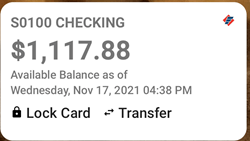
Quick Balance Widget - using your device's process for setting up Widgets, you can set up your Quick Balance widget with just a few taps! Once setup is complete, you'll be able to see the balance of the account you use the most without logging into the app. Plus, the widget contains direct links to Lock Card and Transfer screens. We have How To Guides for iOS and Android to walk you through setting up the Widget.
Push  Authentication - this adds another layer of security for accessing your online or mobile banking. If enabled, you'll receive a push notification on your mobile device(s) asking you to confirm your login. If it wasn't you, you can lock your account with just one tap.
Authentication - this adds another layer of security for accessing your online or mobile banking. If enabled, you'll receive a push notification on your mobile device(s) asking you to confirm your login. If it wasn't you, you can lock your account with just one tap.
The push authentication notice is sent anytime to try to login from any laptop, table, PC or smart phone. This would take the place of having to receive a code via text or email, and then copy and paste that code into the appropriate screen. Additionally, since this notice only goes to registered devices, it helps to deter fraudsters from logging into your account and changing the login credentials.
This can also be disabled at any time by accessing the Devices section under your Security settings.
These new features are one more step in our journey to provide you the best digital banking platform available.
If you have any questions or need any additional information, please do not hesitate to contact us at 901-380-7400, at mail@firstsouth.com, stop by any banking center, or send us a message inside the digital banking platform and we'll be happy to assist you!
« Return to "Blog"




